Here are the 4 simple steps to listen to medical podcasts:
1. Download the Opera Mobile browser ($24). Internet Explorer should work fine but Opera is easier to use and has a better zoom feature.
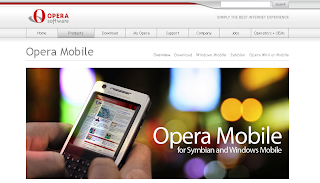
2. Use Bloglines to subscribe to podcasts from your desktop/laptop.

3. Open Bloglines Mobile from your phone browser. Click on the "enclosure" link in the podcast feed. The podcast mp3 file will be downloaded.
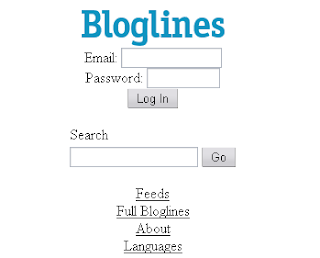
4. Open the file with Windows Media Player. Enjoy listening to your favorite medical podcasts on the go.
References:
Top 5 Medical Podcasts I Listen To
Image sources: Screenshots from websites of Opera Mobile, Bloglines, Bloglines Mobile.
No comments:
Post a Comment
Note: Only a member of this blog may post a comment.