Medical Journals
Medical Podcasts
Updates in Hospital Medicine
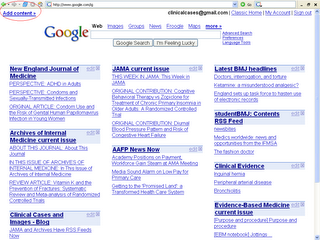
Medical Journals tab: A screenshot of iGoogle with RSS feeds from the major medical journals
If you have a useful tab from iGoogle and you want to share it, choose "Share this tab" option in the drop down menu next to the its name and enter the recipient's email. When one receives the shared tab, he/she gets the choice to pick and choose from the RSS subscriptions/gadgets before they are added to iGoogle homepage.
Overall, this is an excellent addition which shows the strong focus of Google on online collaboration. Similar functionality is already well integrated in other Google services such as Docs & Spreadsheets.
How to use iGoogle
References:
Make Your Own "Medical Journal" with Google Personalized Page
Share your tabs and gadgets with friends. Lifehacker.com, 6/2007.
Share your Google IG Tabs with Others. Cybernet, 6/2007.
Show Us Your iGoogle. Lifehacker.com, 6/2007.
Waking Up Costs shares his iGoogle page with anesthesiology-specific widgets (only 3).
Backup Your iGoogle Page. Google Operating System, 04/2008.
iGoogle, a More Profitable Google Homepage. Google Operating System, 05/2008.
Updated: 04/10/2008
No comments:
Post a Comment
Note: Only a member of this blog may post a comment.