As you can see in the screenshots below, I combined the feeds of NEJM, JAMA, Archives, BMJ, Clinical Evidence and AAFP on Google.com/IG.
You can make your journal page more interactive by by subscribing to JAMA audio summary, Johns Hopkins podcast, etc. There is even a text-to-speech module that works with iGoogle.

Figure 1. Click "Add stuff" in the top corner to add a RSS feeds to your personalized iGoogle page.

Figure 2. Use the search box to find RSS feeds for medical journals.

Figure 3. Entering just "NEJM" in the search box is enough to find the RSS feed of the New England Journal Medicine. Repeat the search for "BMJ" and "JAMA" to find the feeds of the corresponding journals.
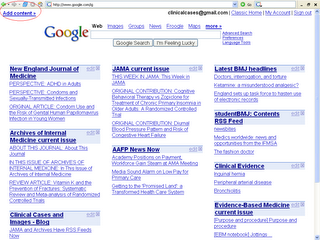
Figure 4. You are done -- your personal medical journal has just been created.
Click here to subscribe to the RSS feeds of the "Big Five" medical journals (NEJM, JAMA, BMJ, Lancet and Annals) plus 2-3 subpecialty journals.
Click here to subscribe to the podcasts of 4 major medical journals in iGoogle.
How to use iGoogle
References:
Share iGoogle Tabs with Medical Journals, Podcasts and Gadgets
Backup Your iGoogle Page. Google Operating System, 04/2008.
Create and share "your own bundle" of recommended RSS feeds in Google Reader: http://bit.ly/hkoen
Google ranks the top 100 journals and NEJM is no more the "top dog" according to G Scholar Metrics for Publications http://goo.gl/unTjs
Some of the screenshots above are from an earlier version of iGoogle bu the general idea remains the same.
No comments:
Post a Comment
Note: Only a member of this blog may post a comment.